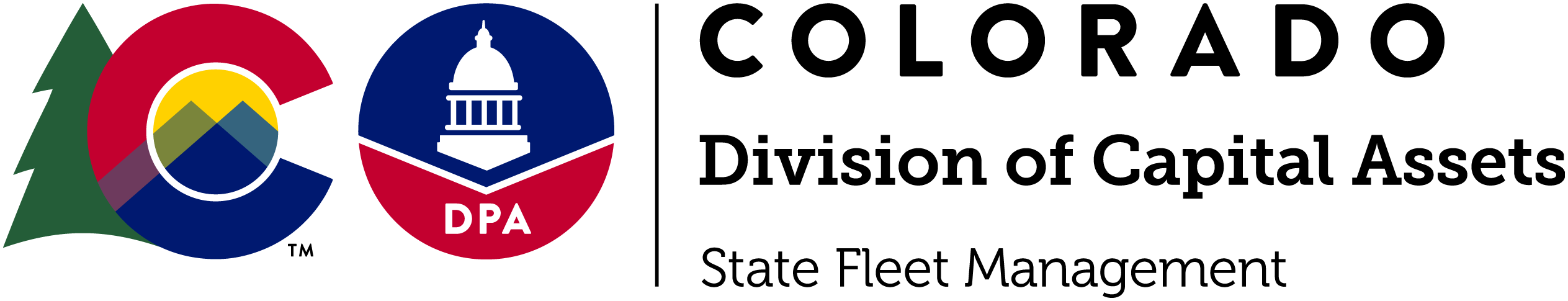Fuel Cards for State Fleet Vehicles

All State of Colorado departments/agencies are issued WEX fuel cards for all vehicles. Electric (EV) and plug-in hybrid electric vehicles (PHEV) are also issued ChargePoint RFID cards, in addition to the WEX card. The ChargePoint RFID card can be used at ChargePoint stations and those within the ChargePoint network, including Blink, EVgo, EV Connect, and Flo stations. Distribution of fuel cards is handled through each agency's Fleet Coordinator(s), and updated communications are sent to coordinators to relay to the appropriate agency staff within all departments/agencies.
Click here to be directed to the current Fleet Coordinator List.
General Facts on Fuel Cards:
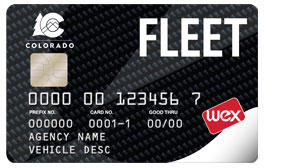
- SFM and CDOT distribute approximately 10,000 cards
- Provide fuel for all State of Colorado vehicle fleets
- Agencies must work with their internal Fleet Management team(s) for card information
- Online training will be available for those who qualify
- Common fuel card questions can be found in SFM's FAQ section
For information on fuel card processes, such as requesting a new card, notification of out-of-state travel, PIN inquiries, check out the Fuel Card Processes Article.
WEX Fuel Card Tips:
WEX Accepting Locations (not for electric charging stations) – Scroll down on your mobile device to view and download the WEX Connect mobile app for both Apple and Android devices.
The WEX Connect app can be used to locate charging stations where the WEX card is accepted. Note: The ChargePoint RFID card is usually the physical card to use at these stations; the WEX card number is behind the CP card.
Follow the steps below to find charging stations. Watch this brief video for a walkthrough of each step.
- Download the State-approved WEX Connect app (scroll down past the map to get to app downloads) for your mobile device.
- Once downloaded, open the app and select the "More" icon on the bottom taskbar (located in the right-hand corner).
- Select Fleet Codes and enter the SFM fleet code WEXEV.
- Back arrow.
- Select the Charge icon on the bottom taskbar.
- Use the filter symbol in the upper right-hand to set your range.
- Your current view will display ChargePoint and all its roaming partners, including EVGo, Blink, Flo, EVConnect, and the readiness status of the station.
Fuel Card Troubleshooting Tips:
Work through these questions with your Fleet Coordinator.
- What is the error message on the pump?
- Is the driver using the correct PIN? (Please refer to our Fuel card processes article)
- Has the card been replaced recently? If so, make sure the current card is being used.
- Is the transaction occurring outside of Colorado? If so, was the out-of-state travel notification sent to SFM? (Please refer to our Fuel card processes article)
- Is the driver using the chip reader or swiping the card at the pump or inside? Try all.
- Did the driver try the card at a different pump at the same gas station?
- Did the driver try the card at a different gas station?
- How is the fuel card stored when not in use? Is it damaged and possibly not being read?
- If you are getting a decline when purchasing fuel and a car wash, try getting them as separate transactions.
- If you are still experiencing issues, contact SFM 303-866-5222 with the license plate number and, if possible, the assignment of the vehicle, the last 5 digits of the card number (XXXX-X can be found above “State Fleet Management” and under “CARD NO” on the card), and any information from the troubleshooting steps above.
Chip Card Facts and Tips:
Most stations now accept chip cards. If you happen to come across a station that does not, you will be required to go inside and pay for fuel. This does not mean there is a problem with the fuel card; it is specific to the station in question.
If you are looking for more information related to chips in cards, check out WEX’s Chip Web page.
For answers to common Fuel Card questions, please visit our FAQ page.

SFM Help Desk & Knowledge Base — Please visit the Fleet web portal to access system links such as CARS, MyCars, GEOTAB Telematics, fleet coordinator support, training opportunities, webinars, MVAC minutes, and submit help tickets as well as other fleet-related materials and information.
State Fleet Management
1001 E. 62nd Ave., A-18 | Denver, CO 80216
Toll Free: 800-723-8023 | Metro: 303-866-5222
Hours of Operation
8:00 a.m. - 5:00 p.m. | Monday - Friday