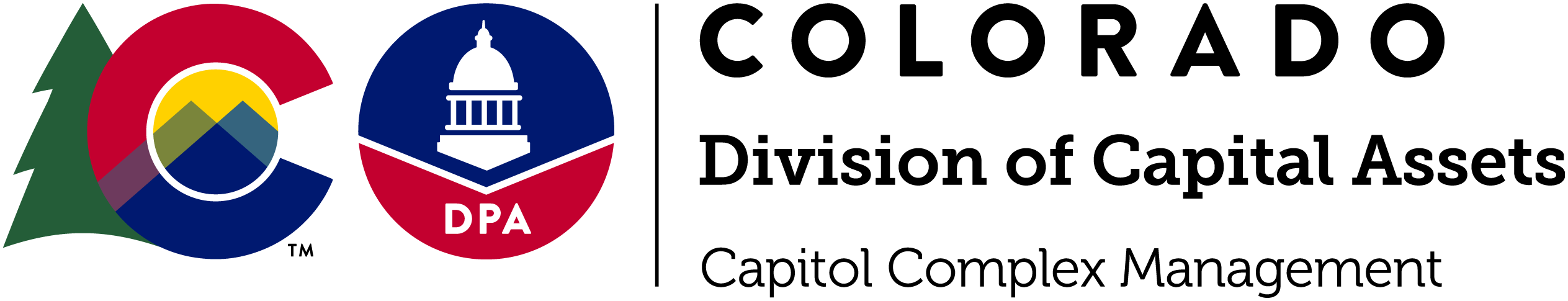Employee Parking Program

Colorado State employees are eligible for parking in state-owned facility lots within the Capitol Complex. State parking facility spaces are limited, and offered on a first-come, first-served basis. Employee parking prices are competitive, based on comparable area parking rates.
Vehicle Parking
- Notice: There will not be a refund or prorate of parking due to working from home.
Vehicle Parking Rates
- Daily Paid Parking (Effective June 9, 2025)
$12.00 plus a $0.60 convenience fee - Monthly Covered Spaces
Includes Merrick Parking Garage floors 1-4
$135.00 (per Vehicle per Month) - Monthly Uncovered Spaces/Surface Lots
Includes Merrick Parking Garage 5th floor
$120.00 (per Vehicle per Month) - EV Charging (July 2024)
$0.49/kWh (2 hours max)
An additional $5.00/hour fee will be charged if the vehicle is not moved after 2 hours
Valid from 6 a.m. - 11 p.m. - Lost or Unreturned Tags (For Monthly Parking)
A $50.00 fee will be assessed
Daily Paid Parking Program Sign Up Form — State employees can use this form to be added to the Capitol Complex State Employee Daily Paid Parking Program for the Yellow Lot, 201 E Colfax Ave. Use the Honk/Honk Mobile App for reservations after initial sign-up. See FAQs below for additional information.
Parking Rules — Revised rules are located on the SoS website, effective date of January 14, 2021
Monthly Parking Wait List Form — Sign up to be notified of available spaces within the Capitol Complex
- Monthly Parking Wait Status (PDF) — Check the status if you are already on the list
- Downtown Parking Comparison (PDF) — Find monthly parking in a public lot until a space is available in a state-owned lot
Monthly Parking Update Vehicle and Contact Information — Current Capitol Complex parking customers may modify their record here
Monthly Parking Shared/Sublease Application — Primary Parker can share their space on a regular basis with other State employees as Sublessee(s)
See below for all Parking topics and FAQs
Daily Paid Parking
(Effective June 9, 2025)
The Tan Lot Daily Paid Parking Program has been replaced by the new Yellow Lot Daily Paid Parking Program. Reservations for the Tan Lot will no longer be accepted.
Daily Paid Parking in Capitol Complex Parking Lots is only available to State Employees. If you are a State employee and would like to participate in the Daily Parking Program, complete and submit the Daily Paid Parking Request Program Sign Up Form; your request may take up to 3 days to process. For State employment verification, employees must use a approved State issued email account to complete this form. However, due to the OIT Software Security and Restrictions Policy, the State Parker must use their personal information such as personal email address, personal cell phone, and personal credit card for parking reservations.
State procurement cards, state cell phones, and state email addresses cannot be used. See Chapter 5, section 7 of the Unofficial State of Colorado Fiscal Rules for travel reimbursement information on the Office of the State Controller’s website.
After the form is submitted, the Parking Manager will verify that you are a State employee and send you a link to create a profile and reservations through the Honk Reservation Mobile Application.
All reservations and cancellations will be conducted through the Honk Parking Application. Refunds for cancellations are accepted up to the day of your reservation. Refunds will not be made if you cancel your reservation at the start date.
Daily parking reservations are for 1 business day. Parking reservation can be made on any day, Monday through Sunday. To ensure that employees have an equal opportunity to use Daily Paid Parking, reservations can only be made 2 weeks in advance, and each employee can only have 2 active reservations at any given time. Overnight parking is prohibited. Any vehicle parked in the lot outside of the hours of 6 a.m. to 11 p.m. are subject to be towed at the owner's expense.
Upon making a reservation, the mobile application will generate a QR code that can be scanned from your personal phone on the day of your reservation to access an available parking space in the Yellow Lot, 201 E Colfax Ave. Please ensure that you park your vehicle in one of the 45 Daily Paid Parking Spaces. If there are no available parking spaces or you are having trouble entering the lot, contact the Capitol Complex Parking Program at 303 866-4357 between the hours of 7 a.m. - 5:30 p.m., Monday through Friday.
Employee EV Charging Request
(July 2024)
As a Colorado State employee, in order to charge your personal electric vehicle at one of our stations, you will first need to download the ChargePoint application to your phone from Google Play or the App Store. Additionally, you will need to create an account using your personal information and input your payment information into the application. Once you have done so, please use the below connection code request to access the station(s) you wish to utilize.
Tan Lot Location: TANCODPA
We will verify you are a Colorado State employee and then approve your connection request so you can start using the station(s).
When registering the code, you will need the following information.
- First Name
- Last Name
- State Email
- Best Contact Phone #
- Department/Division
- Supervisor Full Name
- Car Make
- Car Model
- Car Color
- License Plate
Our charging rate is $0.49/kWh and you will only be allowed to charge for 2 hours. After 2 hours you are prompted to move your vehicle which you have 20 minutes to do. You will be charged an additional parking fee of $5.00/hour, if you do not move your vehicle. Our charging hours of operation are 6 a.m. - 11 p.m. You can join the waitlist for the station(s) starting at 4 a.m. Rates and hours are subject to change without notice.
Please be courteous to your fellow employees, so they can also utilize the station as well. DPA reserves the right to revoke access to any users abusing the system.
- Not moving vehicle often or for long periods
- Damaging the stations
- Restarting charging session if no one is waiting
- No longer a State employee
- Charging vehicles that are not yours
- General misconduct
Please see the PowerPoint decks below for how to use your Connection Code and Waitlists.
If you have any questions please refer to the FAQs below or contact our help line at 303-866-4357.
Bicycle/Scooter Parking
Annex Bicycle Storage Hut: In order to gain access to the Bicycle Storage Hut at the Annex Building, employees must email the parking program manager with your first and last name from your state issued employee email. Once your employment is verified, the parking manager will respond with the code to access the Bicycle Storage Hut. For security reason, Capitol Complex will change the access code to the Bicycle Storage Hut every six months. Employees who are already signed up will receive an email with the updated code. All bikes must be locked using employee's personal locking devices. Capitol Complex is not responsible for any stolen or damaged property.
Scooters: Employees who commute to work using an electric scooter are permitted to park their scooters in the Annex Bicycle Storage Hut. We ask that employees do not take their scooter into their building to avoid custodial issues. Those who have electric scooters that have removable batteries are welcomed to charge their battery in their building, but they must leave the scooter inside the Bicycle Storage Hut.
State Services Building Bicycle Locker Program:
Bicycle Parking Lockers — Access to Bicycle Lockers at the State Services Building can be obtained through the Movatic.co app (See below for Bicycle Parking Lockers FAQs)
Frequently Asked Questions
- Parking Rules/Overview FAQs
Q. What changed in the new rules in January 2021?
- Allow shared/sublease parking spaces (see Shared/Sublease Parking section below)
- Provide access to daily bicycle parking lockers (see Bicycle Parking Lockers section below)
- Removal of reference to the Office of Central Collections due to its dissolution
Q. Where can I find the Rulemaking Hearing link?
Q. Where can I find the text of the rule?
- Secretary of State's website under Colorado State Statutes — 1 CCR 103-2 — Capitol Complex Parking Rules
- Revised Rules will be posted to the website after the effective date of January 14, 2021
Q. I have a question not addressed in these FAQs, who should I contact?
- The Division of Capital Assets Capitol Complex parking program manager
- Shared/Sublease Parking FAQs
Q. How does shared parking work?
- Primary Parker can share their space on a regular basis with other State employees as Sublessee(s)
- Primary Parker will identify which days of the work week the Sublessee(s) will use the space
- The Capitol Complex Parking Program will issue a hangtag to each Sublessee, which will be programmed to work on the specified day(s) of the workweek
- Sublessee(s) may only use the assigned space on designated days (24-hour) and only during a standard workday (Monday to Friday)
- Access to the parking lot/garage will not work outside the designated day(s)
- Primary Parker pays full price for parking space through a payroll deduction
- Primary Parker is responsible for collecting payment from Sublessee(s) for use of the parking space
- Click Here for Sublease Application
Q. How will a Primary Parker notify Capitol Complex that there is a Sublessee?
- Primary Parker and Sublessee(s) will complete a signed Shared/Sublease Parking Permit Application
- Either the Primary Parker or the Sublessee can submit the completed Shared/Sublease Parking Permit Application to the parking program manager
Q. Will DPA require that I share my space, if I don't want to?
- No, this program is optional — you are not required to share your parking space
Q. What if Primary Parker no longer wants to share/sublease the parking space?
- Primary Parker can terminate the ability of the Sublessee to utilize the parking space at any time by notifying the parking program manager — afterward, the Sublessee's code will be disabled immediately
- The terminated parker(s) must return hangtag — otherwise a $50.00 fee will be assessed to the Primary Parker
Q. What if Sublessee(s) wants to terminate their shared/subleased parking space?
- Sublessee(s) must notify the Primary Parker of intent to terminated the shared/subleased space, Primary Parker will then notify Capitol Complex
- Sublessee must return the hangtag to the parking program manager
Q. How will the shared fees/funds be collected?
- Primary Parker pays full price for parking space to the Capitol Complex Employee Parking Program through a payroll deduction
- Primary Parker is responsible for collecting payment from Sublessee(s) for use of the parking space
Q. What happens if the shared fees/funds are not collected?
- Primary Parker pays full price for parking space through a payroll deduction
- Primary Parker can terminate a Sublessee(s) access by notifying the parking program manager — afterward, the Sublessee's code will be disabled immediately
- The terminated parker(s) must return hangtag — otherwise a $50.00 fee will be assessed to the Primary Parker
Q. Will the Capitol Complex Employee Parking Program discount parking costs if the Primary Parker uses the parking space less than five days a week?
- No — Primary Parker must pay for the full price of the parking space regardless of the number of days the parking space is used
Q. Will the Primary Parker be given a couple of hangtags?
- No — the Primary Parker will be issued one hangtag to gain access to parking space
- Each Sublessee will be issued a single hangtag for parking access with a specific code that only allows access to the parking space on designate day(s)
Q. Will Subleases have a code to enter the James Merrick State Parking Garage at 1350 Lincoln?
- Sublessees will have a code to enter the garage's pedestrian entrance
- Sublessees will need to apply for a pedestrian door access code acquired through the Colorado State Patrol ASACK system
- To gain access to the ASACK system, you must use your State email address through the State's VPN connection or be logged into your computer through a State network
- Sublessees will not have a code to enter the garage's vehicle entrance and must use their hangtag to access the assigned lot or garage
- General Parking FAQs
Q. How do I gain access to the James Merrick State Parking Garage at 1350 Lincoln?
- Vehicles access the garage through a required programmed hangtag, hung on a rearview mirror, that will activate the gates as you approach
- To retrieve your vehicle, you will need a secure code, acquired through the Colorado State Patrol ASACK system, to gain access through the pedestrian entrance
Q. How do I gain access to the surface lots?
- Hangtags, hung on a rearview mirror, open the gate — no keypad is needed
Q. What if I lose my hangtag(s)?
- Please contact the parking program manager — a $50.00 fee will be assessed
Q. Will there be a refund for parking fees during the many months we have not been allowed to work onsite due to COVID?
- No — employees can cancel parking at any time by contacting the parking program manager
- Employees can add themselves to the Parking Wait List
- Daily Paid Parking Program FAQs
Q. Who can use the Daily Paid Parking Program?
- All State employees are permitted to use the Daily Paid Parking Program
Q. How do I use the Daily Paid Parking Program?
- Submit a Daily Paid Parking Program Sign Up Form. (For State employment verification, employees must use an approved State issued email account to complete this form.)
- The parking manager will send you a link to the reservation website after verifying you are eligible to use the Daily Paid Parking Program. (This process may take 3 business days to process.)
- Once you receive the link, proceed to the website to begin making reservations. (Upon making your first reservation, you will be asked to create an account for the Honk Reservation program. Due to OIT Software Security, State employees must use their personal information such as email address, cell phone, and credit card for parking reservations.)
- Once you confirm your reservation, you will receive an email with a QR Code to be used at the entry gate of the parking lot.
- When you arrive at the entrance of the Yellow Lot located at 201 E Colfax Ave., scan your QR code at the QR code reader that can be found on the drivers side of the entry gate.
- Once inside the parking lot, you are permitted to use any of the 45 parking spaces.
Q. Are the parking rates hourly/daily?
- The parking rate for the Daily Paid Parking Program is daily. There are no hourly rates available.
Q. Is the Daily Paid Parking Program available on the weekends?
- Yes, the Daily Paid Parking Program is available on weekends. Please be advised that Capitol Complex is open Monday through Friday from 7 a.m. to 5:30 p.m. and will only be able to assist with reservations during this time.
Q. Can I cancel my reservation?
- You can cancel your reservation up 10 minutes after the start time of your reservation. To do so, navigate to the Honk Reservation website or app and sign in. Once signed in, navigate to the menu and select the "Parking Sessions" menu. Once there, select the desired reservation and click the cancel button. Your credit card will be refunded/credited through the HONK reservation within 5 business days, and not through Capitol Complex. In the event of inclement weather, Capitol Complex will not issue refunds for reservations that were not canceled in time.
Q. Is there overnight parking?
- No, there is no overnight parking permitted
Q. How much does it cost?
- Daily parking is currently $12.00 a day, with a $0.60 convenience fee. Please be aware that this is subject to change at the discretion of Capitol Complex. State issued procurement cards are not authorized to be used for these parking reservations.
Q. Where are the Daily Paid Parking Program spaces located?
- The parking spaces for the Daily Paid Parking Program are located in the Yellow Lot located on the North end of the State Office Building, 201 E. Colfax Ave., Denver, CO 80203.
- Employee EV Charging FAQs
Q. How do I gain access to the State Employee EV stations?
- Follow the link with an explanation of how to gain access to State Employee EV stations.
Q. Do I need an App to Charge?
- Yes — you can download the ChargePoint application from the Google Play Store or Apple App Store.
Q. How do I charge at the EV Station?
- Please see this instructional video link that includes step-by-step instructions.
Q. Who can use the State Employee EV stations?
- All State employees are permitted to us the State employee EV stations.
Q. Where are the stations located?
- In the alley behind 1525 Sherman St. (Tan Lot), across from the Motor Pool entrance (Google maps link).
Q. How long can I charge for?
- You will only be allowed to charge for 2 hours, at which point you will be prompted to move your vehicle, and energy will stop dispensing.
Q. Why is there a 2-hour time limit?
- The 2-hour time limit is to allow as many people to charge their EV as possible. The station is for topping off your vehicle, not to go from 0% to 100% charge.
Q. What are the hours of operation and rates?
- Hours of operation are 6 a.m. - 11 p.m. The charge rates are $0.49/kWh and, after 2 hours and 20 minutes, you will be charged $5.00/hour for overstaying.
Q. I have the connection code but how do I use it?
- Please see this link for how to use your connection code.
Q. What information do I need when registering my code?
- First Name
Last Name
State E-mail
Best Contact Phone #
Department – Division
Supervisor Full Name
Car Make
Car Model
Car Color
License Plate
Q. How long does it take to approve my application after I have used the connection code?
- It can take up to 48 business hours to be approved for verification purposes.
Q. What is a waitlist and how do I join it?
- The waitlist is part of the ChargePoint App that allows you to be put into a queue if all the station(s) are occupied. You will be notified when it is your turn to use the station. This PowerPoint has more information on how to join. This video has additional information about waitlists.
- Bicycle Parking Lockers FAQs
Q. How can I reserve a Bike Locker?
- Download the Movatic app
- Submit a request using your State employee email address
- Once request is approved, you can reserve a Bike Locker on a first-come, first-served basis — via the Movatic app
- For any questions or concerns, please contact the parking program manager
Q. Is there a cost to use a Bike Locker?
- No — Bike Lockers are free to use by all State employees only
Q. How long can I reserve a Bike Locker for?
- Bike Locker usage is available for a 24-hour period
- Once Bike Locker is open to retrieve your bike, the system will conclude your reservation and make that locker available to the next person
Q. Where are the Bike Lockers located?
- Bike Lockers are located between the State Services Building (1525 Sherman Street) and the Human Services Building (1575 Sherman Street)
Q. Are there any bike lockers on the South end of Capitol Complex?
- No — however, Capitol Complex is currently looking into adding additional bike lockers and locations
Q. Can I reserve a Bike Locker before leaving my house?
- Yes — and the 24-hour reservation time starts once you place your bike in the locker
Q. Can I use multiple lockers at the same time?
- No — you are allowed to reserve/use one locker at a time
If at any time you cannot find what you are looking for throughout the website, or if you have any questions, feel free to call the main help desk at 303-866-4357 or send us an email — DPA_DCS_DCA_Comments@state.co.us.

General Capitol Complex Facilities Management Contact Information
1525 Sherman St., B-15 | Denver, CO 80203
Help Desk — 303-866-HELP (4357)
Contacts