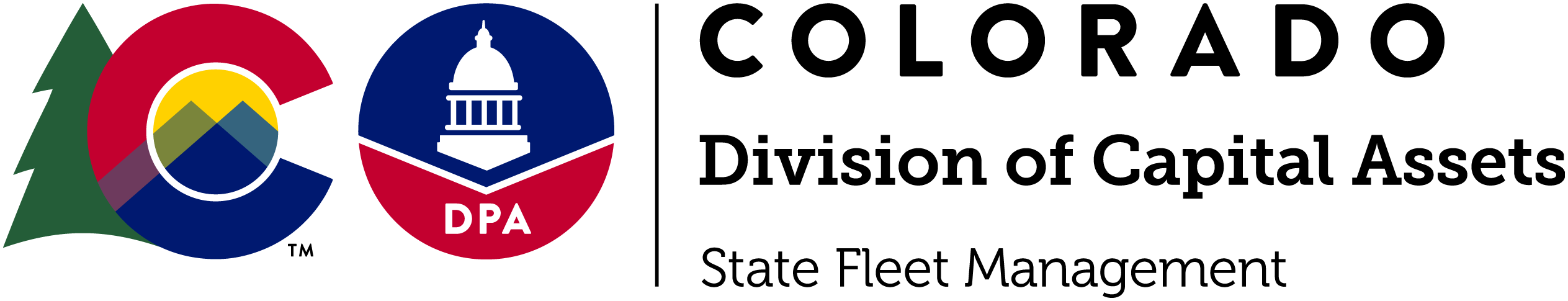Fleet FAQ
Frequently asked questions related to State Fleet Management are organized by topic below.
- Accident Procedures
Q. What do I do when I get into an accident?
A. Fleet recommends the following in the event of an accident:
- Immediately contact law enforcement, or dial 911. Do not leave the scene or move the vehicle until law enforcement gives you permission. If the vehicles create a definite hazard, please mark the location of each vehicle involved, take pictures if possible, and then move the vehicle.
- While you are waiting for law enforcement, you may wish to jot down notes of your observations and contact your supervisor. Do not admit fault, avoid making statements concerning the accident or liability, except to law enforcement or your supervisor. The State of Colorado Insurance card is located on the last page of the Vehicle Operator's Manual.
- While you are waiting for law enforcement to complete their investigation, ask potential witnesses for their names and contact information. If you have a camera available, take pictures of the damage, and the license number of the other party.
- Complete the Origami Online Accident Reporting System * using the DRM-01 Roadside Form which should be located in your vehicle packet and send a signed copy to Fleet Management within 24 hours of the accident; we can be reached at 303-866-5565 or via email dpa_collisions@state.co.us. You will also need to obtain a copy of the Police Accident Report from the law enforcement department that investigated the accident. We will work with you to coordinate vehicle repairs and insurance claims. *This link should direct you to the State Fleet Incident Entry page where you will start the form by clicking the button "Submit a new Incident". If you are directed to a page requiring you to log in, this is incorrect. Close that page and refer to our Origami article that includes more detailed steps to access the form.
Q. I am driving my personal vehicle on state business and have an accident. Does the State pay my collision damages?
A. Personal vehicles used for state business are not provided liability or physical damage protection under the State's self- insured liability program. The State provides mileage reimbursement for the use of personal vehicles, which is calculated factoring in costs for fuel, maintenance, repairs, and insurance. Damage and expenses related to personal vehicle use is therefore the sole responsibility of the driver and must be submitted to your personal automobile insurance. If you are injured while driving your personal vehicle on state business, we ask that you report this to your supervisor for Workers' Compensation purposes.
Q: How is hail damage repaired on Colorado fleet vehicles?
A: Following the State of Colorado Fleet Hail Damage Repair Guide agencies need to report the vehicle damage in the same manner they would any vehicle damage. Using the Origami portal and follow up with SFM Collision Specialist agencies can work with the Call Center staff to make the appropriate repairs.
- Additional Vehicle Requests
Q. What do I need to do to expand my fleet?
A: The following steps are required for fleet expansion for both additional new and used vehicles.
- Identify and document the demand for fleet expansion. (Legislation, validated program expansion, or grant obligation are the most common)
- Download and complete the Additional Vehicle Request form. (Downloads Automatically in Excel)
- Email the form and all supporting documents to SFM that outline where the funding and authorization are originating — DPA_NewVehicle@state.co.us.
- SFM will confirm the vehicle specification and the requested funding.
- DPA Budget will process the request through OSPB for verification of funding and approval. If this is from an institution of DOHE signature will be required by the institution's Budget Director due to the long-term financial impact.
- If part of the Executive Branch; OSPB will likely communicate with your agency's budget department to confirm operational justification.
- Once approved SFM will work with the agency to order their vehicle(s).
Other planning resources can be found in the planning section of our Documents/Forms page.
If there are questions on the details of this process please send an inquiry email to DPA_NewVehicle@state.co.us with the base of your questions.- Electric Vehicles
Q: How do I fuel an EV?
A: The State of Colorado issues a ChargePoint RFID card with each EV fleet vehicle. This card allows you to charge at any state-owned facility or publicly available ChargePoint station. You can also use the WEX fuel card issued to the vehicle at any charging station with a traditional card reader that accepts it.
The following tools can be used to find charging stations in Colorado.
- Finding Charging Stations with WEX
- State of Colorado EV Chargers
- Alternative Fueling Station Locator
- ChargePoint Stations Map
Q: How difficult is it to charge a Plug-in Hybrid Electric Vehicle (PHEV) or a Battery Electric Vehicle (BEV)?
A: The SFM Knowledge Base provides several videos with information about PHEVs and EVs.
Q. How do I pay to Charge an SFM Electric Vehicle (EV)?
A. The State of Colorado issues a ChargePoint RFID card with each fleet vehicle that allows agencies to Fuel at any of the State-owned facilities or publicly available ChargePoint stations nationwide. as well as those in the ChargePoint network (Blink, EVgo, EV Connect, Flo). Additionally, any charging station with a traditional card reader (not as common) that accepts the WEX fuel card issued to each fleet vehicle can be used for the expense of charging/fueling State-owned vehicles associated with that WEX card. You can utilize the WEX Connect app to Find Charging Stations with WEX.
Q: What adapter should I purchase to convert the J-1772 charge cable to a NACS charger port.
A: It is important that anytime you use a converter inline with the EV charger cable, you use a manufacturer-recommended high-quality converter. Most high-quality adapters are SGS UL 2251 certified. Lectron is one such manufacturer. It is not recommended to purchase an adapter of unknown quality off the open marketplace.
Additional information on Electric Vehicles is available on our EV page.- Alternative Fuel Vehicles (AFV)
This section is being revised, please refer to the Alt Fuel Vehicles & Greening page until then.
- Billing & Coding
Q. When are odometer readings due?
A. Refer to the Current Billing Schedule.
Q. How can I get vehicle billing codes changed?
A: To request coding changes, complete the Internal Transfer and Coding Change form (downloads in Excel) and email to dpa_sfmbilling@state.co.us. Fill out the form in its entirety. In order to guarantee changes are made in the current billing cycle, please submit by the CARS Changes due date that can be found on the SFM Deadline Schedule.
Q: What is CORE coding?
A: The set of coding elements used in CORE to bill each agency for the use of State vehicles.
Q: What is the difference between CORE and CARS coding?
A: Colorado Operations Resource Engine (CORE) is the State’s enterprise financial system where billing and payments actually occur, while Colorado Automotive Reporting System (CARS) is the system of record of these billing records and payments for fleet assets. The coding itself is the same in both systems, but serves different purposes in each.
More details can be found in our CORE vs CARS Coding article.
- CARS Applications
Q. What should I do if I cannot get a login screen?
A. CARS log in issues can typically be solved by following the CARS download and troubleshooting steps. If you need additional assistance, please use our Help Desk to submit a ticket.
- Commuting
Q. What is commuting?
A. Commuting — Travel between an office's or employee's personal residence to one or more regular places of business. Further guidance can be found at the Office of the State Controller website under Technical Guidance Taxability of State-Owned Vehicles.
Q. Where can I find information on the Commuting program?
IRS Guidelines - (current version - January 2014)
Q. Where do I report my commuting events?
A. All commuting events should be validated and reported in collaboration with the Agency Fleet Coordinator.
- Emissions
Q. When does my vehicle need an emission test?
A. When your vehicle is purchased new from a dealer, it has a seven-year warranty for emissions. Regular emission tests are required every other year if it is registered in the emissions testing area and must be completed before registration renewal is submitted to the Department of Revenue. You will also need an emissions test before turning in a vehicle to State Fleet Management if it is more than nine months old. For more guidance, you can refer to the Registration Receipt Guide or the Department of Revenue Gas Vehicles Emissions FAQs.
Q. Where do I get my emission test done?
A. There are several Air Care Colorado Envirotest stations located throughout the Front Range. For the location near you, call (303) 456-7090. Also, upon request, the Fleet Management office can provide a map of those areas.
Q. How is the emissions test paid for?
A. The Envirotest station will ask for the license plate and VIN numbers, and registration upon arrival. Envirotest will bill Fleet Management directly for all state vehicles enrolled in Fleet Management's program. Non-Fleet Management vehicles are charged to the individual agency.
Refer to the Vehicle Emissions Inspection Process article for additional information.
- Fuel Card
Q. How do I get a new fuel card?
A. To request a replacement card for a lost, stolen, or damaged fuel card, email the vehicle's plate, the reason for reissue, name, address, and phone number of where the card is to be mailed to dpa_sfminvoices@state.co.us. Please note, the current fuel card will be marked inactive immediately after replacement is ordered. If the card is still usable, SFM recommends filling the vehicle just before ordering the replacement to minimize the effects of not having a fuel card. Fleet staff verifies all requests with the agency's Fleet Coordinator before ordering fuel cards from the State's vendor. New cards are mailed directly to the appropriate agency, usually within one to three business days.
Q. What is a PIN?
A. The Personal Identification Number (PIN), also referred to as Driver ID, is used for security purposes when making a fuel purchase. If you do not know the PIN/Driver ID, contact your Fleet or Vehicle coordinator. Fleet Management, (303) 866-5222, can provide the Fleet Coordinator with the PIN/Driver ID if it is unknown.
Q. How do I get reimbursed when I used my personal credit card or cash because the fuel card provider declined a transaction?
A. Please contact your vehicle coordinator or supervisor to process your reimbursement request. Fleet Management does not reimburse drivers directly, but will provide reimbursement to your agency where applicable. A copy of the receipt, vehicle license number, and an explanation of what happened will be needed as backup to the reimbursement request.
Q. What should I ask my drivers when they are not able to get fuel?
A. Troubleshooting steps can be found on the Fuel Card webpage.
Q. How do I care for the WEX fuel card?
A. Please refer to the Fleet Vehicle Operator’s Manual, Section II, D.
To view more detailed information regarding the fuel cards, check out the Fuel Card webpage and the Fuel Card processes article.- General
Q. Do I have to turn in my vehicle if I drive less than the set utilization code?
A. Minimum mileage requirements are determined by the utilization code assigned to the vehicle. These are for very specific job functions, so be sure the vehicle has the appropriate code. Underutilized vehicles are reviewed each year. If a vehicle appears on the underutilized list two consecutive years, the agency will need to justify why. If the agency cannot justify why a vehicle did not meet the minimum, the vehicle could be reduced or mandated to be turned in.
Q. How can I change a utilization code?
A. Send an email request to dpa_sfmbilling@state.co.us with the vehicle's license plate number and an explanation of justification for the change.
Q. What should I do if I need to move a vehicle to another Department and/or Unit within my Cabinet?
A. Fill out the Internal Transfer Form and Coding Change Form.(Downloads automatically in Excel) Ensure all fields are complete. If the vehicle you are moving has a coding element that is not listed on the form, add a new column for the coding. More detailed instructions can be found on the Instructions tab within the form.
Q: Is there a calendar of the annual Fleet action items?
A: Yes. The Fleet Calendar provides a general outline for Fleet generated events the Fleet Coordinators can expect throughout the year.
- Insurance
Q. I am driving my personal vehicle on state business and have an accident. Does the State pay my collision damages?
A. Personal vehicles used for state business are not provided liability or physical damage protection under the state's self- insured liability program. The State provides mileage reimbursement for the use of personal vehicles, which is calculated factoring in costs for fuel, maintenance, repairs, and insurance. Damage and expenses related to personal vehicle use is therefore the sole responsibility of the driver and must be submitted to your personal automobile insurance. If you are injured while driving your personal vehicle on state business, we ask that you report this to your supervisor for Workers' Compensation purposes.
Q. How does the State insure its vehicles? What do I show to the police officer if pulled over?
A. The State self-insures state vehicles for liability under the terms of the Government Immunity Act (GIA). Self-insurance certificates are located in the printed copy of the Vehicle Operator's Manual found inside the vehicle packet on the last page.
Q: Where can I obtain physical insurance cards?
A: Visit the Risk Management website and click on the first link, "State Employee Accident Information Card." This action will open a PDF file that you can view and print.
- Motor Pool
Q. How do I reserve a Motor Pool vehicle?
A. Sign up now as a new user. Please select Central Services Motor Pool under the drop-down “Site you are registering for.” Once you sign up and your user account has been approved move to Step 2. Complete and submit the online new request form. You will receive an email notifying you of your reservation request. Your reservation request will be processed by the Motor Pool staff. All attempts will be made to fulfill your reservation request. Most requests are responded to within 1 hour (during normal business hours). You will receive an email notifying you of your reservation approval. The Motor Pool Guidelines and Reservation Instructions webpage provides more information.
Q. Who do I contact if I am having issues checking out a vehicle?
A. Contact the main Motor Pool line at 303-866-3030 for assistance.
Q. Who is eligible to use a Motor Pool vehicle?
A. Only authorized State of Colorado employees may operate a motor pool vehicle. The vehicle may be used only for official State of Colorado business. No one other than State employees on official State business may ride in State vehicles.
Please make sure to review our Vehicle Operator's Manual.
Q. Where do I get the keys to the vehicle?
A. The DCS Motor Pool office is located at 1525 Sherman St. Denver, CO. 80203, Room B-65. However, the DCS Motor Pool lot is located at the 1555 Sherman Alley entrance. Vehicle keys are located in the KIOSK on the South wall of the Motor Pool lot.
Your reservation confirmation email identifies your reserved vehicle. The reservation confirmation email contains the instructions to obtain the vehicle key(s).
Q. What types of vehicles are available in the motor pool?
A. Sedans, Hybrid Sedans, Electric Sedans, Mid-size SUVs, Small SUVs, Hybrid SUVs, Minivans.
Q. What does it cost to rent a vehicle?
A. The Daily Rental Rates can be viewed here on the SFM — Motor Pool homepage.
Q. How do I fuel a motor pool vehicle?
A. Each vehicle has a State of Colorado gas card in the packet located in the glove compartment of the vehicle. We ask that all drivers check their fuel gauge before leaving the garage and fill up the tank upon returning as a courtesy to their fellow renters. There is a fueling station located in the 1555 Sherman Alley right across from the motor pool lot gate that is convenient and has low-cost fuel.
Q. What if I am running late and returning the vehicle after my scheduled return time?
A. Please make every effort to return your vehicle on time as available vehicles are limited, and another State employee may be waiting to use that vehicle after you. If you are running late or planning to return that vehicle after your scheduled time, please contact us by email or by phone (during normal business hours).
If you are unsure of how long you will need a vehicle, we encourage you to make a longer reservation than you may need to allow for any potential delays. If you return your vehicle earlier than the end of your reservation, you will only be charged for the time you had it checked out.
Q. What if I need roadside assistance with my motor pool vehicle?
A. In case of an accident or mechanical breakdown while on the road, please refer to the Motor Pool Guidelines and Reservation Instructions. webpage for additional information.
- Proper Use of State Vehicles
Q: What are the agency's responsibilities regarding employees’ use of state fleet vehicles?
A: Agency representatives, including but not limited to Fleet Coordinators, should become familiar with and ensure adherence to the Driving Standards Universal Policy (Redirects to the Office of Risk Management, scroll to the policy and FAQ section), Effective March 31, 2025.
Q: What are state employee’s responsibilities regarding the use of state fleet vehicles?
A: Employees utilizing State Fleet vehicles should be familiar with and adhere to the Driving Standards Universal Policy (Redirects to the Office of Risk Management, scroll to the policy and FAQ section), Effective March 31, 2025. Additional driver’s responsibilities are listed in section II of the Vehicle Operator’s Manual.
Q. What is Approved Personal Use?
A. State vehicles are only to be used for official business use and De Minimus personal use as defined by the Office of the State Controller Technical Guidance and the IRS. Employees can be held accountable and/or liable for any unauthorized personal use.
Q. What is De Minimus Personal Use?
A. De Minimis Personal Use — Includes infrequent use of a vehicle for personal use. For example, a stop for a personal errand on the way between a work location and the employee's home. Use of a state-owned vehicle for commuting for more than once a month is not considered de minimis personal use. Further guidance can be found at the Office of the State Controller website under Technical Guidance Taxability of State-Owned Vehicles.
Q. What happens if I am injured while driving a State vehicle?
A. If you are injured while driving a State vehicle, we ask that you report this to law enforcement on scene, and request medical assistance if necessary. Also contact your supervisor for Workers' Compensation purposes, and follow the procedures for reporting an accident as described in the "What do I do when I get into an accident?" section of this document.
Q. When can I allow my spouse, kids, or pets to ride in or drive a state vehicle?
A. The State Vehicle Use Guide states that only State employees are covered under liability insurance and should occupy State vehicles. The policy states that a vehicle shall be used only for the conduct of official state business and that vehicles cannot be used for transporting family members, any other persons or pets unrelated to the conduct of State business. An authorized volunteer can drive and ride in a State vehicle while conducting official state business.
Q Are service animals allowed in state vehicles?
A. If the animal is a certified qualifying "Service Animal" or Law Enforcement K-9 it is allowed in the vehicle. It is always the operators responsibility to clean and maintain the vehicle. Animal dander can cause allergic reactions and should be addressed quickly. Any damage caused by any animal traveling in the vehicle must be repaired at the agency's expense. It is always recommended to properly secure the animal while in transport. This will minimize the potential for interference with the driver and decrease the odds of injury in the case of a collision.
Q. If a non-State employee is attending the same meeting that I am for State business, can they ride in the vehicle with me?
A. Yes provided they meet the criteria for vehicle use as established in the State Vehicle Use Guide.
Q. I am picking up a State vehicle tonight for a trip tomorrow. Is this okay to do?
A. Yes, it is okay to pick up the vehicle the night before a trip, as long as you only use it for State business per the State Vehicle Use Guide.
Q. My kids' school is on the way home; can I pick them up in the State vehicle?
A. No. Children are excluded from riding in State vehicles at all times per the State Vehicle Use Guide.
Q. Can I smoke in a State vehicle?
A. No. Smoking or other tobacco use is not permitted in State vehicles. Please refer to Division of Central Services Rule 4.22.
Q. I received a speeding ticket while driving a State vehicle, am I responsible for paying the ticket?
A. Yes. Any employee in possession of a State vehicle is responsible for any citation given to them. This includes, but is not limited to, citations for parking violations, speeding, expired tags, or not wearing a seat belt.
Q. Can a temporary employee drive a State vehicle?
A. Yes, provided they are a "State temp" and they meet the criteria for vehicle use as established by the State Vehicle Use Guide.
- Repair/Maintenance
Q. What should I do if I have lost my vehicle keys or locked them in the vehicle?
A. SFM does not keep extra vehicle keys, all vehicle keys are provided to the agency at the time of assignment. Fleet recommends that drivers contact their agency's vehicle or Fleet Coordinator to see if they have an extra set, or call a locksmith for assistance. Replacement keys and locksmith costs are the agency's responsibility.
Q. Who do I talk to about tune-ups, oil changes, and tows?
A. Fleet Management Authorizations, (303) 866-5566 or (800) 356-3846, our call center technicians can provide you with information regarding the maintenance and care of your vehicle. Towing services can be found in the quick reference section of the Vehicle Operator's Manual section I.
Q. My vehicle is in the shop for repairs, where can I get a loaner?
A. Short-term (daily or weekly) rentals can be scheduled through the Motor Pool located at 1555 Sherman in the alley. For specific information, dates, and times log on to https://colorado.agilefleet.com/Login.asp or call (303) 866-3030.
Q. If I need repairs on the weekend, what do I do?
A. If emergency repairs MUST be done after normal business hours or on a weekend, instruct the repair vendor to call the Fleet Authorization Call Center at 303-866-5566 or 1-800-356-3846. These calls are answered by the State Help Desk on weekends and after-hours, be sure to leave the vendor's name, phone number, and reason for repair. A Fleet service specialist will return the call the following workday. The Fleet Authorization Call Center Technicians are available Monday through Friday from 7:00 a.m. to 5:00 p.m.
Q. Can I use the private garage for repairs that I have always used?
A. Yes, provided the vendor is registered with Fleet. Fleet Authorization staff can work with a prospective vendor to complete registration immediately. Please note that it is very important for prospective vendors to contact us prior to starting work, so that we can ensure their acceptance of applicable state price agreements. This step protects the driver and/or agency from liability for the cost of the repairs. If the vendor will not accept State price agreements, Fleet can offer recommendations to any of its nearly 3,000 active vendors.
Q. Who will change my flat tire?
A. The driver is responsible for changing flat tires.
Q. Can I get my car detailed with my fuel card?
A. No, the fuel card will only accept authorizations for the purchase of fuel, washer fluid, a quart of oil, and car washes.
Q. At what tread depth do I need to replace my tires?
A. All tires of SFM vehicles should measure 6/32 of an inch or more in tread depth. If they do not they should be replaced. This will help ensure SFM vehicles are ready to safely travel throughout the state all year round and comply with tire safety and traction laws.
- Telematics
Q. What is Telematics?
A. Telematics is a method of monitoring an asset (car, truck, heavy equipment, or even ship) by using GPS and onboard diagnostics to record events on a computerized data stream, map, or report. Please visit the State Fleet Telematics website for more information.
Q. Why are Telematics equipment being installed?
- Electronic Logging Devices (ELDs) are currently required by law in all commercial vehicles
- ELDs are a requirement of the Federal Transportation Department; rule (49 CFR Part 395), aligning with the State’s Telematics program
- It is currently installed in all State commercial classified vehicles
- The data collected by telematics equipment allows State Fleet to improve vehicle efficiency in the following ways:
- Manage and lower maintenance costs through early detection of system issues
- Improve environmental impacts of our fleet through the enhancement of mechanical function, and improving fuel efficiency
Q. Why do we need to know?
- Create open communication with employees
- Devices may already be in some State Fleet vehicles
- All vehicles starting in ( FY21) will have Telematics installed
- Potential impacts to employees
- Any questions regarding your department’s current policy should be directed to the agency fleet coordinator or human resource representative
- Abide by the statewide policy
Q. How many vehicles currently have this equipment?
- Over 2,100 State commercial vehicles, and over 3,650 State Fleet vehicles are equipped with Telematics devices and rollout will continue over the next few years.
Q. Why do we need a policy to address this?
- Use of State Fleet vehicles is a statewide practice
- Uniformity of employee use requirements
- Ensure safety of employees and citizens
- Reduce cost of repairs
Q. Does this policy include law enforcement vehicles?
A. Yes — this policy includes all vehicles that are state-owned and under the State Fleet Management’s authority
Q. When does the universal policy go into effect?
A. The Universal Policy went into effect November 2, 2020. You will be notified when individual agency policies are in effect and active. Please refer to the Telematics Universal Policy for more information.
Q. What is the authority of the mandate to install Telematics on State vehicles and why?
- DPA/Fleet is the legislative authority for central fleet management per programmatic requirements. (C.R.S. 24-30-1101, part 11)
- Telematics are the only effective means to continue to provide information for more efficient and safe operation of fleet vehicles
Q. What is the CORA process for a Telematics request?
A. DPA/Fleet is the custodial authority of the Telematics data and will work with each department/agency on any CORA request it receives.
Q. Should we have decal/stickers on cars that currently have Telematics installed?
A. Yes — if your vehicle has Telematics, you should have the decal installed on the driver's side window with optional exceptions for law enforcement vehicles depending on the need for anonymity. Please refer to the GPS Vehicle Decal/Sticker Placement guide for more information.
Q. How would I get the decal/sticker if not already installed on our vehicle(s)?
A. Contact SFM at DPA_SFMTraining_Support@state.co.us.
Q. What information is being gathered?
- Gas/fuel used
- Mileage driven
- Mechanical issues
- Fast accelera
tion or deceleration - Speed — 6 mph or more over the speed limit for a defined time period
- Idling time
- Location of the vehicle
- Gas card use with a State vehicle
- Length of time the vehicle is in use
- Others
Q. A State Employee has a concern about privacy or security pertaining to Telematics. Where can I find more information?
A. Please refer to our Telematics Security/Privacy for additional information
Q. How did SFM arrive at the benchmark for speeding to 10 mph over the speed limit?
A. State Fleet has based this measure on demonstrated, common-efficiency benchmarks.
Q. How is speeding registered on a dirt road that does not have a posted speed limit?
A. In these cases, SFM's Telematics provider, Geotab, utilizes a third-party data source (Open Street Maps) to guide the recommended speed limit. Location information is not transmitted to this third-party, and updates to the maps are imported in to myGeotab once per month.
Q. How is harsh cornering or navigation in a four-wheel drive (4WD) situation registered?
A. The G-force sensor (accelerometer) is set so that only significant events will register on the record. In these cases, it still may be a reviewable event, that if nothing else, creates the opportunity for an evaluation of route optimization.
Q. Who has access to this information?
- State Fleet staff
- Department fleet managers
- State Office of Risk Management or agency Human Resource staff
Q. Why do we need to tell our supervisor if we get a chargeable ticket or accident, if our license is revoked or limited for some reason that is personal, or if a medical condition arises that affects my driving privileges?
- The State requires that you have a valid license in order to operate a State vehicle
- Limitations on your license may impact your ability to use a State vehicle
- The State needs to be able to review the issues to ensure that you can use the vehicle safely not only for your own protection, but for that of other employees and citizens
- HR needs to also review if accommodations can be made in duties
- Operating a vehicle without a valid license, or outside any limitations, may result in the employee being responsible for any damage to State property, and that of any citizen that may have damages due to the liability of the State driver
Q. Are the exception thresholds preset? Do fleet coordinators have the ability to change them based on business needs/functions, for example the "Idle Time?"
A. Yes — they are preset but your agency can also adjust them.
Q. Will this be common policy lumped into our current vehicle funding or a separate charge? What is the rate per device per vehicle? Is there an acquisition cost?
A. It will be part of the fixed rate fees. As of April 24, 2023 the Geotab monthly service fee is $20.50 per vehicle. Older devices may charge a lower monthly rate per vehicle. There is no initial cost to acquire or install the Telematics device; however, cancellation or no-show fees will apply at the time of installation. If additional equipment or services are needed, additional costs, including installation fees will apply.
Q. Is funding included for the first year only? What about funding for subsequent years?
A. The first year of service is the fiscal year in which the device was initially installed. The first fiscal year is covered by SFM. After the first fiscal year, the monthly telematics service fee will be at a fixed- rate, much like the current Management fee.
Q. How do I purchase the Geotab Telematics solution for my agency's State Fleet vehicles?
A. If your agency would like to purchase telematics before the planned rollout, please contact State Fleet Management at DPA_SFMtraining_support@state.co.us.
(Click here for a printable version of the Telematics FAQs above)
- Vehicle Registration
Q: Who is responsible for renewing the State vehicle's registration?
A: The agency is responsible for renewing vehicle registrations. Vehicle registration renewal notices are typically mailed automatically and arrive 2-4 weeks before the expiration month, but it is the responsibility of each agency to ensure the status of each registration. For registration renewal instructions or assistance, contact the Colorado Department of Revenue at 303-205-5607.
Q. Do I need to sign my registration card?
A. Yes. Per Department of Revenue, State of Colorado Statute, all registration cards are required to be signed and dated.
"The Registration Revewal Overview provides additional information about the process."
- Vehicle Replacement
Q. When my vehicle is denied repair or is totaled in an accident, and I need a replacement vehicle, will you replace it with a like-vehicle?
A. Yes, in most cases. We will review the agency's needs to make sure the most efficient vehicle is utilized.
- Vehicle Turn-in Requirements
Q. What do I need to do when I turn in my vehicle to Fleet?
A. Please refer to the Vehicle Turn-in Requirement procedures.

SFM Help Desk & Knowledge Base — Please visit the Fleet web portal to access system links such as CARS, MyCars, GEOTAB Telematics, fleet coordinator support, training opportunities, webinars, MVAC minutes, and submit help tickets as well as other fleet-related materials and information.
State Fleet Management
1001 E. 62nd Ave., A-18 | Denver, CO 80216
Toll Free: 800-723-8023 | Metro: 303-866-5222
Hours of Operation
8:00 a.m. - 5:00 p.m. | Monday - Friday