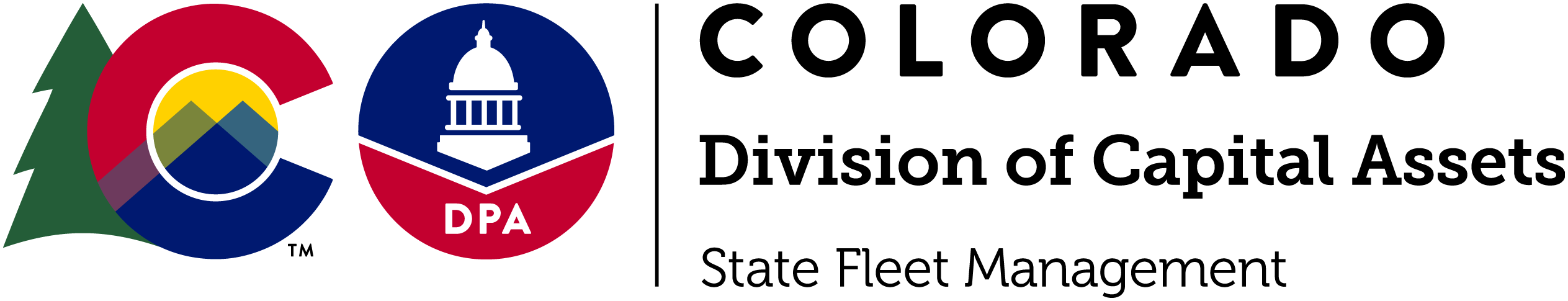Creating an account in the Motor Pool Reservation System
Instructions
Our goal is to make the process of requesting reservations and checking or updating those requests as simple as possible. A basic overview of the Motor Pool's online vehicle reservation process is listed below. Once you have an account in the system, simply follow these three easy steps:
First, complete and submit the online new request form. Your reservation request is given the status of 'Pending' and you are assigned a reservation request ID. You will receive an email notifying you of your reservation request. Use the following link for step by step instructions to Reserve a Motor Pool Vehicle or Modify an Existing Reservation.
Next, your reservation request will be processed by the Motor Pool staff. All attempts will be made to fulfill your reservation request. Most requests are responded to within 1 hour (during normal business hours). If the request can be fulfilled, then the reservation request is given the status of 'Approved'. You will receive an email notifying you of your reservation approval.
At any time, my schedule may be used to view the status of your reservation request(s) online. Additionally, you may cancel or request changes to your reservation request(s).
Note: If your reservation request is 'Rejected' or 'Cancelled' then you will receive an explanation with your email response indicating the reason.
Finally, pick up your vehicle at the requested location identified on your reservation confirmation. You should be sure to review our policies (if you are not familiar with them) and our current vehicles and rates. If you need any further assistance, please contact us by email, by phone (during normal business hours), or by fax.
After the vehicle is returned, please be sure to provide us with feedback on your experience with Motor Pool
Motor Pool Office Hours: Tuesday & Friday 7:30 a.m. – 4:30 p.m. (Monday, Wednesday, and Thursday the Motor Pool is monitored remotely)
Email: dpa_centralmotorpool@state.co.us
Phone: 303-866-3030
- To begin, open the motor pool reservation website.
- Next, read through the policies found in the Policies section of the website as seen below. It is important that you understand all of the policies for renting a central services motor pool vehicle before you reserve and operate the vehicle. The policies are subject to change, therefore, we recommend that you review the policies every time you reserve a motor pool vehicle.
- Remember, you will need a VCODE to create an account in the system (you can obtain this from your agency’s accounting team).
- From the menu on the left, click on “Sign Up Now” as seen below
- Enter all of the required information (identified with an *). Also be sure to enter the VCODE, you will not be able to reserve a vehicle without it.
- After submitting your request you will be able to see pending reservations under “My Schedule”
You will then receive the following email after your reservation is approved.

SFM Help Desk & Knowledge Base — Please visit the Fleet web portal to access system links such as CARS, MyCars, GEOTAB Telematics, fleet coordinator support, training opportunities, webinars, MVAC minutes, and submit help tickets as well as other fleet-related materials and information.
State Fleet Management
1001 E. 62nd Ave., A-18 | Denver, CO 80216
Toll Free: 800-723-8023 | Metro: 303-866-5222
Hours of Operation
8:00 a.m. - 5:00 p.m. | Monday - Friday